Logging Into Managed WordPress Portal
Posted on by Libby White | Updated:
Reading Time: 3 minutes
Note: The instructions in this tutorial are for the Managed WordPress Dashboard client, these instructions do not apply if you have a Liquid Web Managed WordPress Server Optimized Template account.
Managed WordPress Portal has two easy ways to access the Portal:
Log in Through Your Account
You can log into your Managed WordPress Portal account from your Liquid Web account.
- Once logged in to your Liquid Web account, click the [+] next to your Managed WordPress server to expand the section.
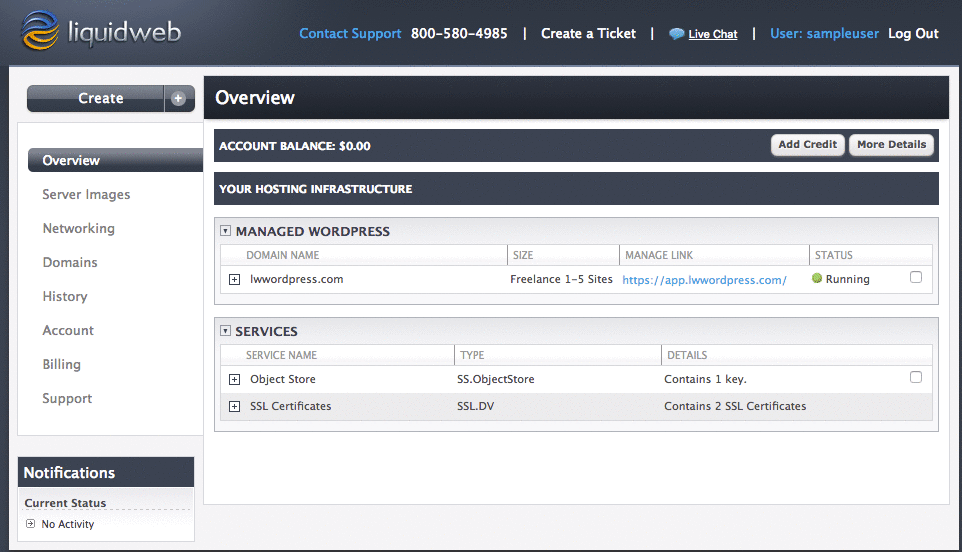
- This will open a login section for your Managed WordPress Portal website.
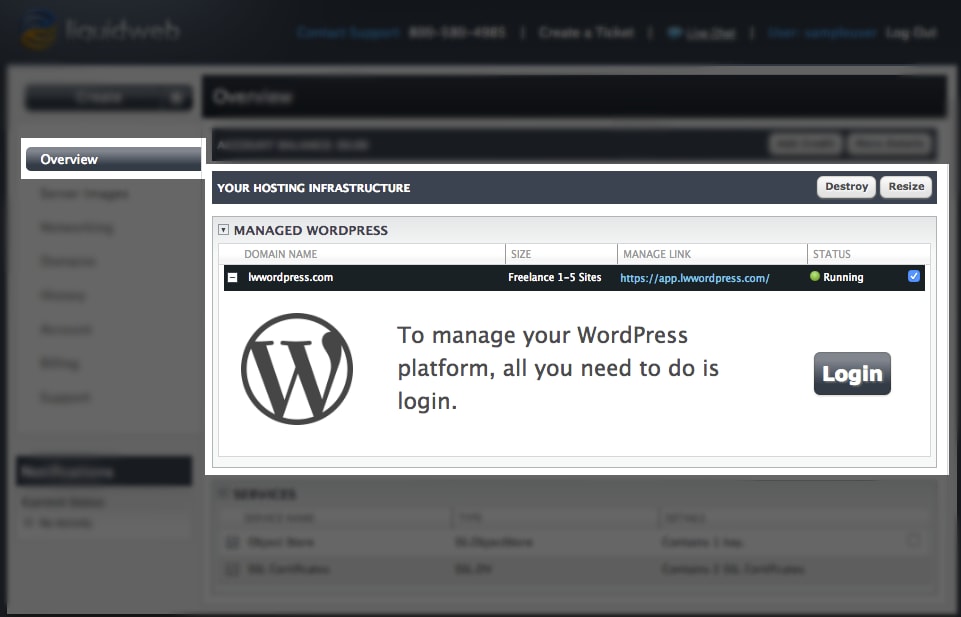
- Click Login and you will be directed to your home page using the credentials sent to you via email when your Managed WordPress Portal service was purchased.
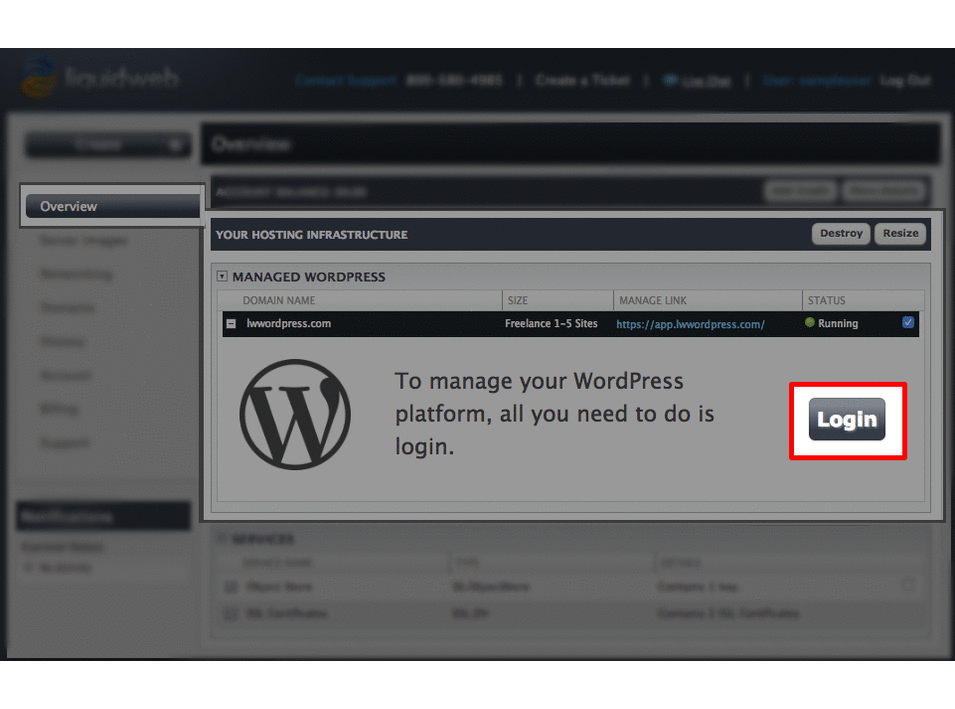
Log In through Your Browser
-
- In your browser, enter https://app.yourdomain.com. This will direct you to the login page for your Managed WordPress Portal home page.
Note: In this tutorial yourdomain is an example, please enter the actual domain name for the site you are trying to access.
- Enter the login credentials which were emailed to you when your Managed WordPress Portal was purchased. Click Login .
- In your browser, enter https://app.yourdomain.com. This will direct you to the login page for your Managed WordPress Portal home page.
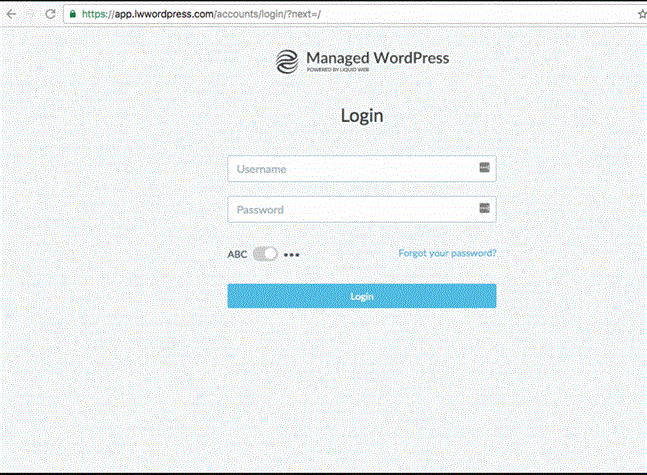
Log In from Liquid Web Website
- From the home page of www.liquidweb.com click on Customer Login.
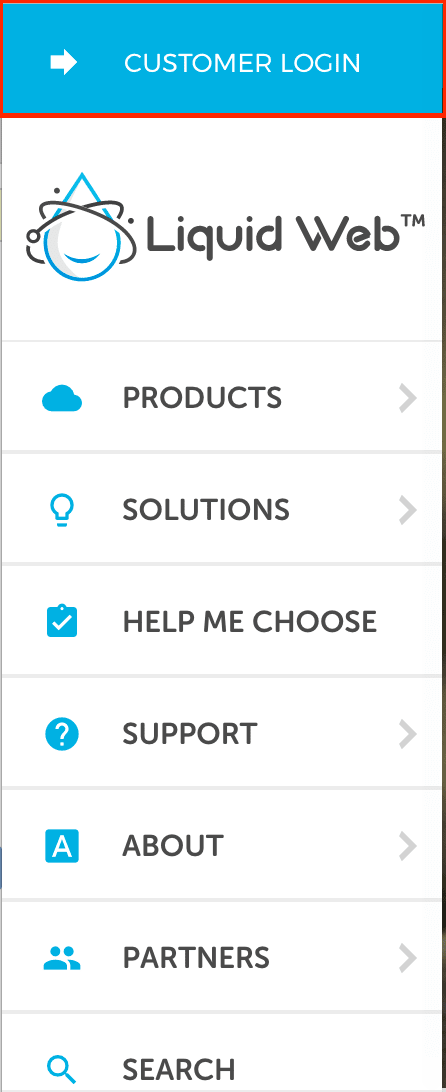
- Enter your username and password on the login page.
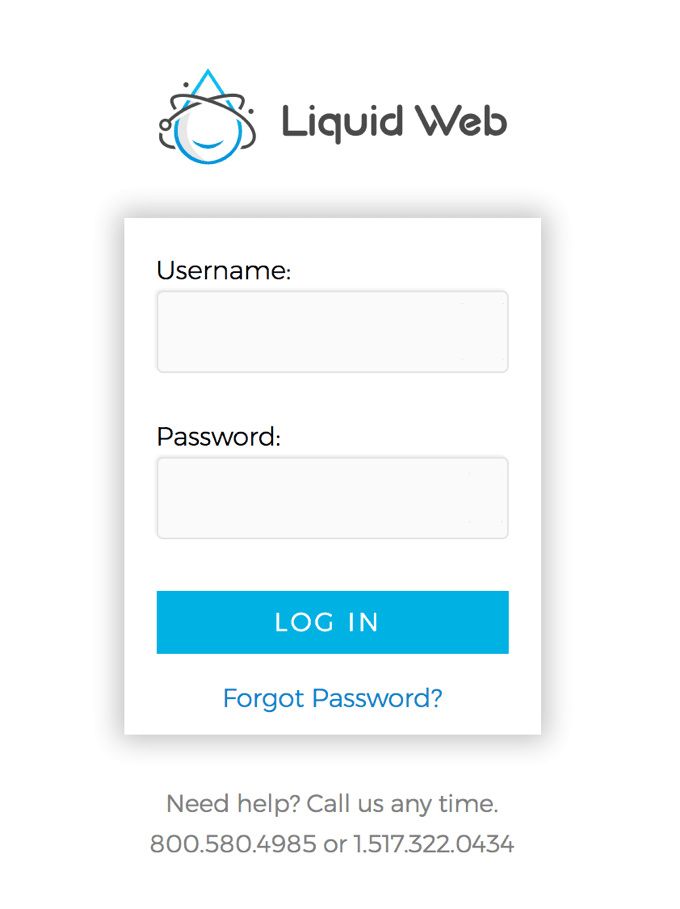
- Click Login.
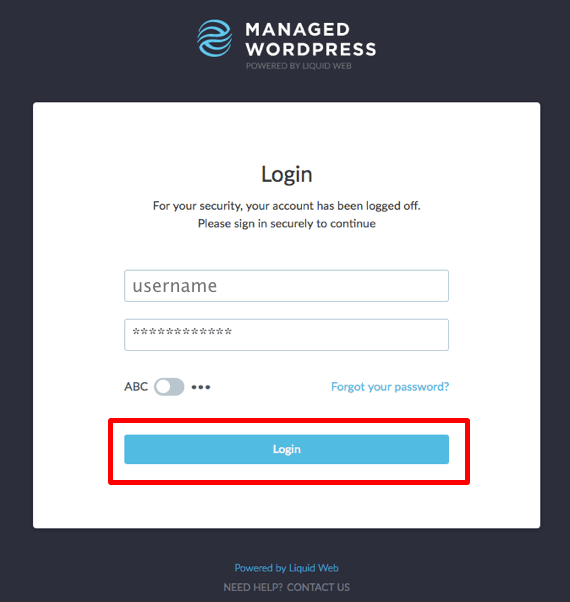
- A new page will open with links for you to log into your Liquid Web account, Managed WordPress Portal or to continue browsing while logged in.
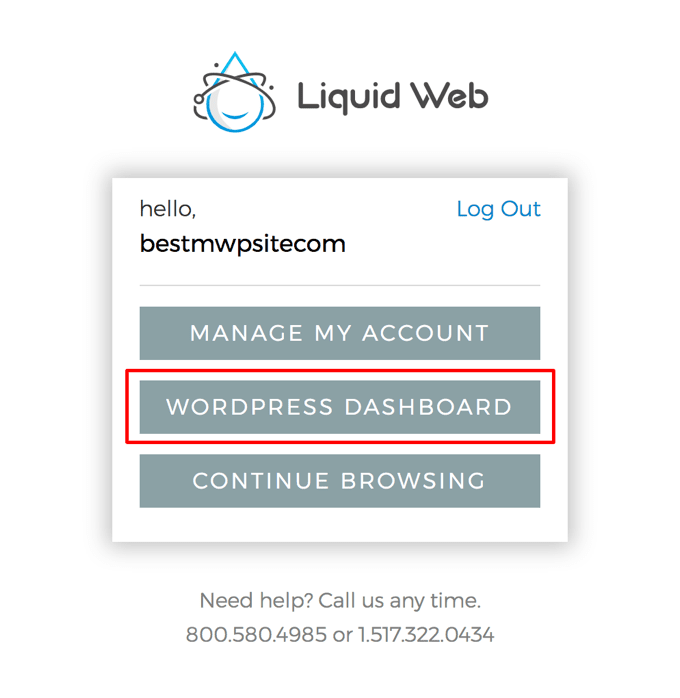
- Select WordPress and your portal home page will open.
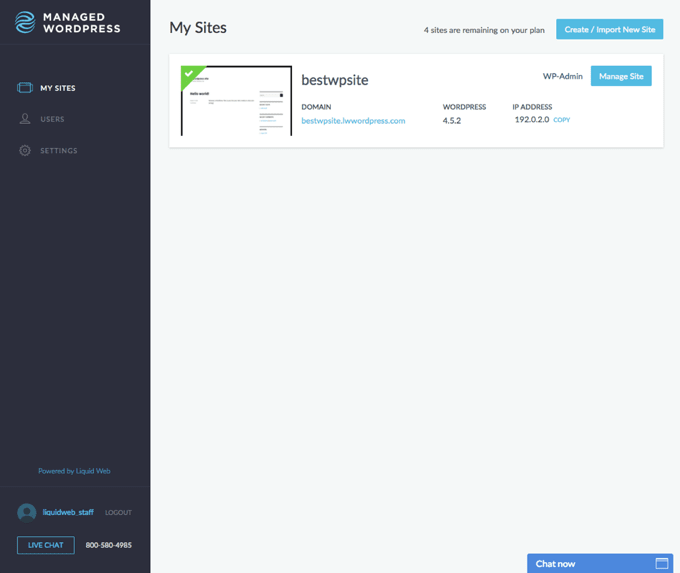
Related Articles:

About the Author: Libby White
Former technical writer for Liquid Web. When Libby is not writing for work, she spends time learning more about digital & technical writing, web development, hanging with her family, and taking photographs with her Nikon. Always learning, always growing, never stopping.
Categories
Have Some Questions?
Our Sales and Support teams are available 24 hours by phone or e-mail to assist.
1.800.580.4985
1.517.322.0434
Latest Articles
How to Clone a Drupal Site to Another Domain
Read ArticleTop Eight Virtualization Security Issues and Risks
Read ArticleAccessing Man Pages on Ubuntu 16.04 LTS
Read ArticlePremium Business Email Pricing FAQ
Read ArticleMicrosoft Exchange Server Security Update
Read ArticleWant More Great Content Sent to Your Inbox?



