Navigating The Managed WordPress Portal
The Settings page for Managed WordPress Portal gives you access to change your profile and billing information, changing the timezone for your dashboard, and the ability to view your passphrase for authenticating your account when contacting our Heroic support team.
- Log into your portal.
- Select Settings from the menu on the left hand side of the page.
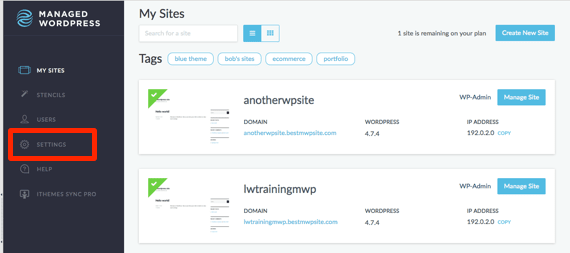
- This will open your settings home page. You will see a series of functions you can perform for your account.
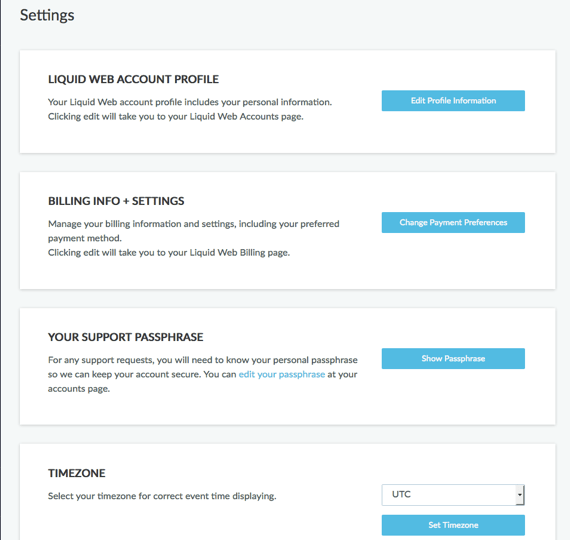
- The Liquid Web Account Profile link will take you directly to your profile information in your Liquid Web account where you can then update your contact information. See how to update your information in our article Updating Your Account Profile.
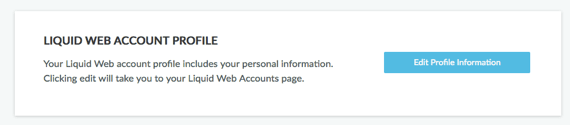
- Your Billing Info and Settings can be changed by clicking the Change Payment Preferences button. See our article Changing Your Payment Information for instructions on how to update your payment method.
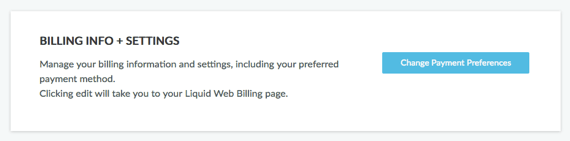
- Any time you contact our Heroic Support team, you will need to verify your account by using a security passphrase, this can be seen in your settings page in the Your Support Passphrase section. Click Show Passphrase to reveal it. If you need to change the passphrase, see our article Changing Your Support Passphrase for instructions.
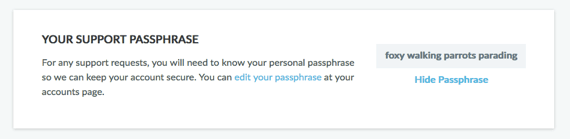
- Depending on your location, you can set the time zone for your dashboard. Use the drop-down menu to find your timezone and once selected, click Set Timezone to save your changes.
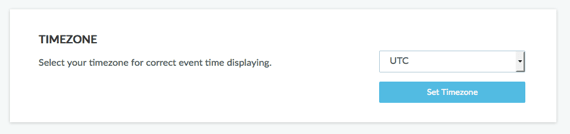
- The Liquid Web Account Profile link will take you directly to your profile information in your Liquid Web account where you can then update your contact information. See how to update your information in our article Updating Your Account Profile.
Related Articles:

About the Author: Libby White
Former technical writer for Liquid Web. When Libby is not writing for work, she spends time learning more about digital & technical writing, web development, hanging with her family, and taking photographs with her Nikon. Always learning, always growing, never stopping.
Our Sales and Support teams are available 24 hours by phone or e-mail to assist.
Latest Articles
How to Clone a Drupal Site to Another Domain
Read ArticleTop Eight Virtualization Security Issues and Risks
Read ArticleAccessing Man Pages on Ubuntu 16.04 LTS
Read ArticlePremium Business Email Pricing FAQ
Read ArticleMicrosoft Exchange Server Security Update
Read Article


